




Pixel Path

Steal a Brainrot

Paper.io 2

Fireboy and Watergirl 2: Light Temple

Fireboy and Watergirl 3: Ice Temple

Block Craft 3D

Obby On a Bike

Bloxd.io

Squid 456 Challenge

Fireboy and Watergirl 6: Fairy Tales

Pico Park

Save the Girl
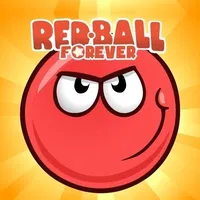
Red Ball Forever

Fireboy and Watergirl 5: Elements

CubeRealm.io

Shell Shockers

Fireboy and Watergirl 4: Crystal Temple

Italian Brainrot Bike Rush

Amazing Strange Rope Police Vice Spider Vegas

Short Life

Five Nights At Freddy's: Sister Location
Administre o local com cuidado

Rooftop Run

Obby World: Squid Escape

Obby Tower Parkour Climb

Obby Survive Parkour

Piggy: Escape from Pig
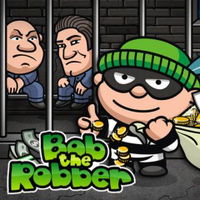
Bob The Robber

JailBreak: Escape from Prison

Mine Clone

Block World

Zomblox

Cat Mario
Jogo Only Up! Parkour
Suba o mais alto que puder!

Sobre o Jogo
Mostre suas habilidades de plataforma e parkour neste incrível jogo em 3D. Encontre o melhor ponto para subir e escalar até o topo. Estude bem seus movimentos antes de pular, pois você pode cair e perder todo o progresso. Tenha paciência, porque não será tarefa fácil. Only Up! Parkour foi criado por NISHAD Games.
Instruções
[Teclado] WASD: mover seu personagem
Barra de espaço: pular
Mouse: mover a câmera e selecionar opções no menu
